Most businesses turn to their managed service provider (MSP) to solve a specific pain point, and if things are running smoothly, there’s little ongoing communication. However, having a regular chat with your MSP can not only identify issues that need solving, but also help you grow your business while improving their service delivery.
Having a channel open to your MSP is an opportunity for you to share your operational challenges so it can identify potential solutions. You may already rely on your MSP for cloud backup services, but not realize it can assist you on other fronts – better deploying applications and services for remote workers, for example, or bolstering your endpoint security.
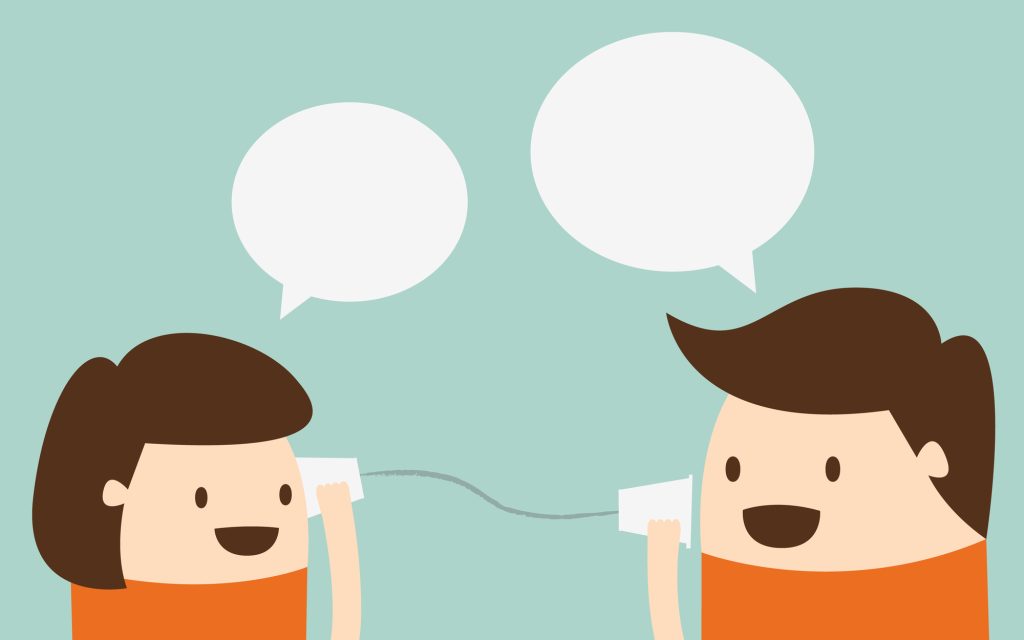
Even if your MSP is already taking care of more than one process or application, there may other opportunities to better leverage them or even combine them to realize new efficiencies. Fully exploiting technologies can also provide a foundation for launching new services for your customers and improving their overall experience.
But if you’re not collaborating with your MSP, you’re not going to be able to fully capitalize on those opportunities.
How to keep the lines of communications open
Any MSP that cares about its customers will have some framework in place to have regular conversations with its customers.
If you’re not already checking in with your account manager at your MSP, you should get into the habit of checking in at least quarterly – if they’re not pushing for it, you should be. Scheduling a regular chat is that opportunity for you to share feedback about the services you’re already using and what other issues you’re having that they can help you with.
Beyond a regular one-on-one conversation, check to see if your MSP has anything more formal or expansive if place to keep the lines of communication open. Some MSPs run a customer advisory board (CAB) so they can keep tabs on how their customers are doing, their challenges and how they see technology playing a role in growing their business. They may also run webinars around specific offerings, sometimes in collaboration with vendors and research analysts.
Participating in your MSP’s CAB allows you to share in the impact of their service offerings on your business as well as learn how their other customers are using their services as well as technologies from different vendors. Another customer may have solved a pain point you’re looking to solve or have leveraged technologies you haven’t to grow their business and improve customer satisfaction.
Whether it’s through a CAB or something less formal, regular conversations with your MSP can also open a channel to vendors and industry experts such as research analysts who can share insights on how different technologies are evolving and the opportunities that come with them. You may even be able to test some applications and services free of charge to provide feedback that improves them.
The more interaction you have with your MSP, vendors and other customers, the more opportunities there are for knowledge gain that can help overcome challenges and grow your business.
If you’re an SMB who thinks a unified communication system (UCS) is a luxury for large organizations, think again.
With remote work still the norm even as employees head back to the office, having the right tools for remote workers is essential for attracting and retaining talent by offering flexibility to your team, as well as maintaining competitive advantage in your industry through efficiency and productivity.

A UCS enables distributed employees to collaborate effectively by pulling together all the communications and file sharing tools they need into a single platform, including calendaring, video conferencing, voice calling, chat and email. Together, your staff can communicate, share information, and easily keep everyone in the loop through advanced project management capabilities and cloud-based storage.
The right UCS platform will work with multiple devices, too, with an emphasis on mobile device optimization to enable employees to connect from anywhere. Your chosen UCS should balance simplicity to ensure an intuitive experience for all users while also offering advanced functionality such as one-button push to join, in-meeting chat, call-in and callback, and whiteboard capabilities.
If you’re already invested in cloud-based business tools such as Microsoft Office 365, Google Docs, and popular customer relationship management (CRM) software, you can integrate them and other software with a UCS through application programming interfaces (APIs). Any UCS should readily integrate with your existing IP network or on-premises IP telephony network.
All these capabilities and integrations might suggest that adopting a UCS is an expensive, complicated proposition best left to a large organization with an in-house IT team, but because today’s UCS solutions are cloud-based, it’s feasible and relatively easy to adopt and scale up a UCS in line with the growth of your business and headcount. A cloud based UCS streamlines ongoing management, so it’s easy to add users, devices and locations and keep an eye on all of them through a centralized, holistic dashboard.
Adopting the right UCS sets your employees up for success in an era of hybrid work, no matter where they’re working, enabling them to connect and collaborate cohesively to keep your business competitive. If evaluating and deploying a UCS still seems overwhelming, you don’t have to go it alone. A managed service provider can help you select the best platform for your needs and integrate with your existing telephony and productivity apps, as well as understand how a UCS aligns with your broader business goals.
- February 25, 2021
- Catagory Collaboration
Remote work will continue to drive cloud security trends
The ability to work anywhere was already driving cloud security trends before the pandemic hit, but remote work played a heightened role in 2020 and will continue to do so as employers maintain a hybrid approach to staffing—many will continue to work from home even once others return to the office.

That means many of the cloud security trends we’ve seen over the last year will continue for the foreseeable future, and the cloud will be part of the solution in securing proliferating endpoints.
More attacks
Remote work has led to more attacks and shoring up of cloud security as endpoints proliferate. Mix in adoption of 5G networks and SD WAN, and you’ve got a recipe for even more attack surfaces that look tempting to hackers. Cybersecurity teams need see every endpoint connected to the network and how they impact cloud security as users connect to public services as well as those still run on-premises and some delivered by managed service providers.
Cloud security misconfigurations
As remote work remains a reality for many employees, it unfortunately means misconfigurations of cloud security will continue to pose a risk to the organization. Easily providing access to applications and data to many users and endpoints requires a robust security strategy that enables IT teams to see all the data traffic traversing its corporate network and across various cloud services. It’s critical that they understand who is responsible for securing what, as it can differ depending on the cloud service provider while improving identity and access management adding better cloud security controls. This should include the use of multifactor authentication to protect user credentials and help to avoid common threats such as phishing attacks.
Continued reliance on VPNs
Virtual Private Networks (VPNs) have always been an essential tool for enabling remote work, and they will continue to be necessary to enable employees to access the corporate network securely. Provisioning, maintaining, and securing them through robust encryption will continue to be a high priority task for cybersecurity teams as relying on consumer grade VPNs downloaded by home users for personal devices present too much risk to the organization.
Security awareness training
End user behaviour has always had an impact on cloud security, but as remote work continues, organizations must make sure they put time and resources into cybersecurity awareness training from the C-level on down. Every employee, including remote workers, must understand how data breaches and other security incidents, whether caused by threat actors or honest mistakes, can disrupt business operations and the resulting consequences.
The answer is in the cloud
As much as remote work poses a threat to cloud security, the cloud is likely to provide the solution. The traditional network perimeter has arguably been long gone for years with the rise of the cloud, distributed and global workforces, and the Bring-Your-Own-Device (BYOD) trend that is now par for the course.
Just as many applications and data now reside in the cloud, organizations need to transition to more security being delivered via the cloud, and that includes the securing of endpoints. Cloud-delivered endpoint protection platform (EPP) will become essential for safeguarding organizations that have a great deal of remote workers, even after many employees return to the office.
EPP will make it easier for you to protect any workstation regardless of location, whether it’s desktop or laptop computer, or a smartphone or a tablet. And while this may look like yet another time-consuming and costly cybersecurity implementation that must be undertaken, it’s something an experienced managed service provider can help you to cost-effectively deploy and manage to maintain both security and availability of applications and data as remote work continues.
- January 14, 2021
- Catagory Collaboration
IT teams must balance remote work productivity and security
It’s still open for debate as to whether remote work is here to stay for everyone, or if a year from now everyone will back in the office. Reality is probably somewhere in between, which means IT teams must find a balance between security and keeping employees productive.

In many ways, the Covid-19 pandemic accelerated trends already in play as better connectivity and cloud computing have made it easier for workforces to be more geographically distributed. Instead of corporate satellite offices with small teams, however, we have home-based offices of one.
IT teams need to assume that there will be at least a hybrid workforce for the foreseeable future and that security for remote work will continue to be a high priority. The trick is to keep the organization secure without impeding productivity.
Hybrid workforces work odd hours
The age of remote work is more than just applying security to more endpoints accessing the corporate network. IT teams need more management tools to support remote workers while extending support hours as employees embrace less traditional schedules to accommodate their home life. Digital workers are expected to embrace “time blocking” and “time slicing” to juggle all their commitments.
IT teams will need to bolster their own remote collaboration capabilities so members can work more efficiently with each other, but also with other departments, such as human resources to onboard new staff remotely. This includes provisioning new remote workers with corporate-issued equipment or configure their personal devices.
In addition to supporting remote work, we are likely to see a move toward “hoteling,” which is when employees book an on-site work site for a few hours or a day. These facilities must also be equipped and provisioned with connectivity and hardware, as well as maintained for cleanliness.
This hybrid workforce means IT teams must rethink how they deliver service to employees and view their relationship as partnership that supports productivity for everyone—this includes delivering a high-quality user experience that helps employees work better without compromising security.
Productivity should not compromise security
The trend toward more remote was always going to have security implications.
In the early days of the pandemic, the focus was getting employees productive at home. However, the price tag appears to have been a spike in malware incidents and other poor security behaviors. According to Wandera’s Cloud Security Report 2021, 52 per cent of organizations dealt with a malware incident in 2020 compared to 37 per cent in 2019.
The rise in incidents can be attributed to a more relaxed work environment for employees, who are likely using a single device for most of their online activities—personal and professional. Employees feel free to install whatever applications they want, whether it’s their device or one issued by the company. Adopting cloud-based and Software-as-a-Service (SaaS) applications also impact security as lines of business spin up apps for their own uses without oversight by the IT department.
Keep security simple to enable employees
As much as remote work has created new threats for security, the solutions for IT teams aren’t all that different.
Regardless of they work, security awareness training for employees continues to be a key tool for defending against threat actors. IT teams must engage regularly with users to remind them of how they should log into applications, which applications are approved by the organization, and how they should report an incident if it occurs. Employees should understand they play a role in protecting the organization and its mission-critical business information.
If IT teams are work in partnership with users to balance remote work productivity and security, simpler is better so that any solutions implemented enable a pleasant user experience. This encourages users to follow protocols rather than bypass them because they’re seen as a barrier to getting their work done.
Sanjeev Spolia is CEO of Supra ITS
- November 16, 2020
- Catagory Collaboration
7 Ways to Make Remote Collaboration Easier For Your Teams
If you’re still struggling to optimize remote collaboration across your now virtual organization, you’re not alone. However, it does look like it’s the new normal for the foreseeable future, so you should prioritize finding ways to improve how your team works together remotely.

There are several ways you can improve remote collaboration. Some of them involve leverage technology, but many of them also involve managing people and understanding what they need to be successful to work from home.
- Focus on results, not hours on a timecard: If you’re used to measuring how productive people are by seeing bums in chairs, moving to remote collaboration has probably been difficult for you. Rather than measure productivity by how many hours employees are clocking, start measuring performance based on output. If the work is getting done, you’re already closer to optimizing remote collaboration.
- Create a buddy system: Some employees adapt to remote work better than others, and struggle because no longer have their peers to support them in the office. Consider pairing people up with someone else in a different department with relatively the same seniority so they have someone else as a sounding board to bounce ideas, concerns and frustrations off of, and ultimately find solutions via the pairing.
- Be mindful of meetings: Most meetings could have been an email, and remote work doesn’t change that. Having virtual ones might look like a way to replicate the camaraderie of the office, but meetings should still be focused and organized with a clear agenda and purpose. If there’s multiple people involved, have a facilitator to keep things on track and be sure everyone comes away clear on the next steps.
- Check in daily: While full-blown meetings should be few and far between, take advantage of remote collaboration tools such as Microsoft Teams or Slack to let everyone know what you working on that day and your pressing priorities. This enables everyone to better understand everyone else’s pressures and even step up to help if they can. It’s also a good way to structure your day so you get what you need to get done without getting sidetracked, and it’s output focused.
- Streamline communications channels: More isn’t better, and like an overflowing email inbox, having too many alerts and notifications in a remote collaboration tool is counter productive. Let employees set boundaries around how connected they want to be while they work so the can be productive, but also set up a single channel everyone must subscribe to so they get the company-wide information they need on a daily basis.
- Get things done and be accountable: Whether it’s a next step agreed upon in a meeting or regulator best practices, it’s important to follow through on things. Keep track of commitments in a transparent way so everyone can take responsibility for what they agree to do.
- When in doubt, over-communicate: As much as we don’t want employees to be overwhelmed notifications, alerts and messages in remote collaboration tools, don’t assume your colleagues know what they need to now. Use your daily check in and the channels at your disposal to communicate everything you think might be valuable, as things can fall through the cracks when you don’t have daily, in-person interactions.
Full-time remote collaboration is new for most people, so at the end of the day you need to have empathy and remember that their home office environment may be different than yours. While it’s important to focus on getting things done and accountability, it’s also helpful to cut everyone a little slack during these stressful times.




 Latest Blogs
Latest Blogs FAQ
FAQ